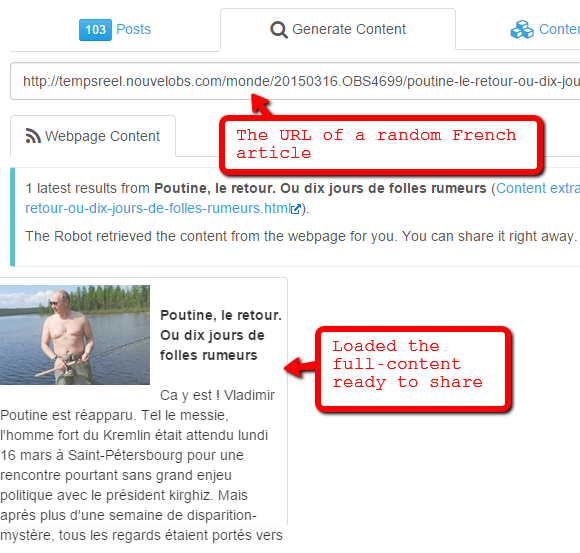2022
November 16: Ability to Automatically Load Full-Text Content from Webpages
While we're busy working on a new lead generation feature, we’ve recently released some improvements on the existing features.
With the Content Generator on Fan Page Robot, now you can enter the URL of an article and it will extract the main article from the webpage. If you enter the URL of a category page or homepage of a website, the Robot will find the latest articles on the page, go to each of them, and extract the full-content from the articles. The full content the Robot loads for you is ad-free and well-formatted.
It works for all languages.
Use Cases
1. Autopost Content From A Category
When you want to share multiple articles from a category, or want Fan Page Robot to notify you or autopost the articles from the category once it has new updates, you can enter the URL of the category page, e.g. http://www.reuters.com/news/world. The Robot will try to load the summary feed (default feed) that is provided by the website first. Then you can choose to load the full-content feed which is generated by the Robot.
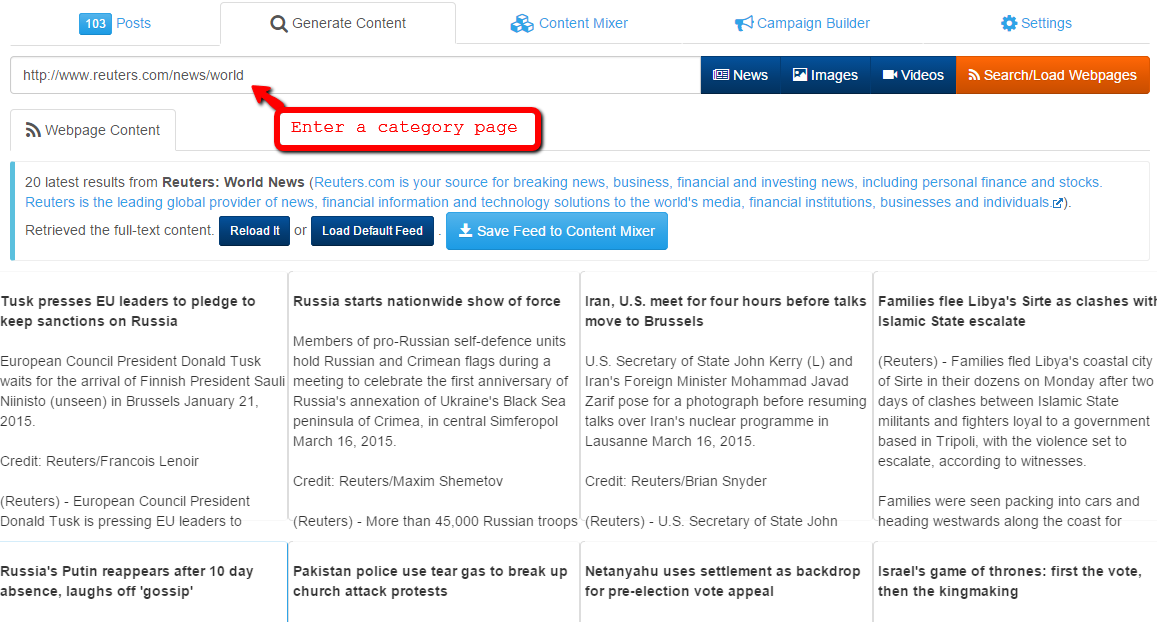
2. Post Full-Text Content From A Single Article
When you read about an article, you want to post the whole article to your blogs and social media sites without doing any copying-and-pasting or uploading pictures. Enter the URL of the article you want to share, hit the Search/Load Webpages button, and then you will see this:
3. Load Rich Content From Feed
When you load a website feed, but the feed doesn't provide have any pictures:
Before:
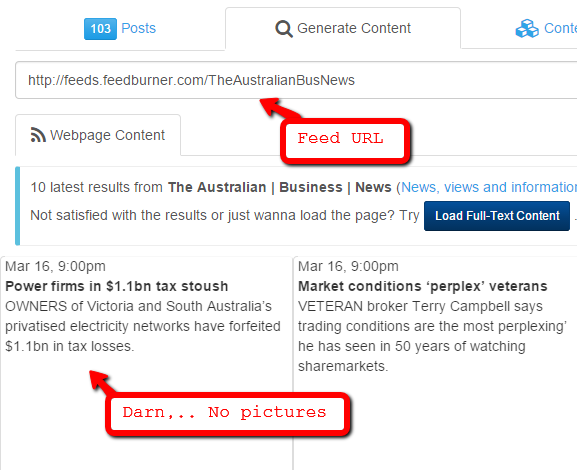
then you can click on the "Load Full-text Content" button. This is what you will see:
After:
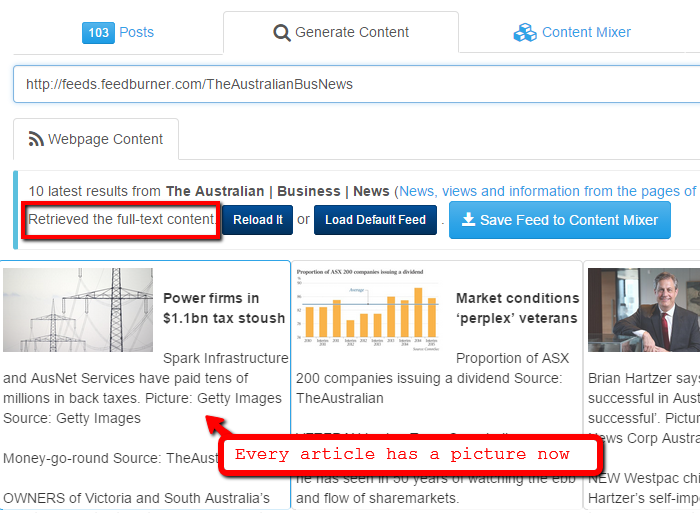
4. Autopost The Content From A Social Media Page
This isn't news, but we just want to make sure you know that the Robot can always load content from any public social media pages, e.g. Facebook, Twitter, Tumblr, Pinterest, Instagram, Youtube Channel, etc. .
August 6: Feature improvements
- Instagram influencers search using ANY keywords, the feature that you don't see anywhere else. The list is sorted by the number of followers by default and you can sort it by the other columns. Moreover, you can load and share the pictures posted by any Instagram account with just one click.
An example of keywords: "New York hotel"
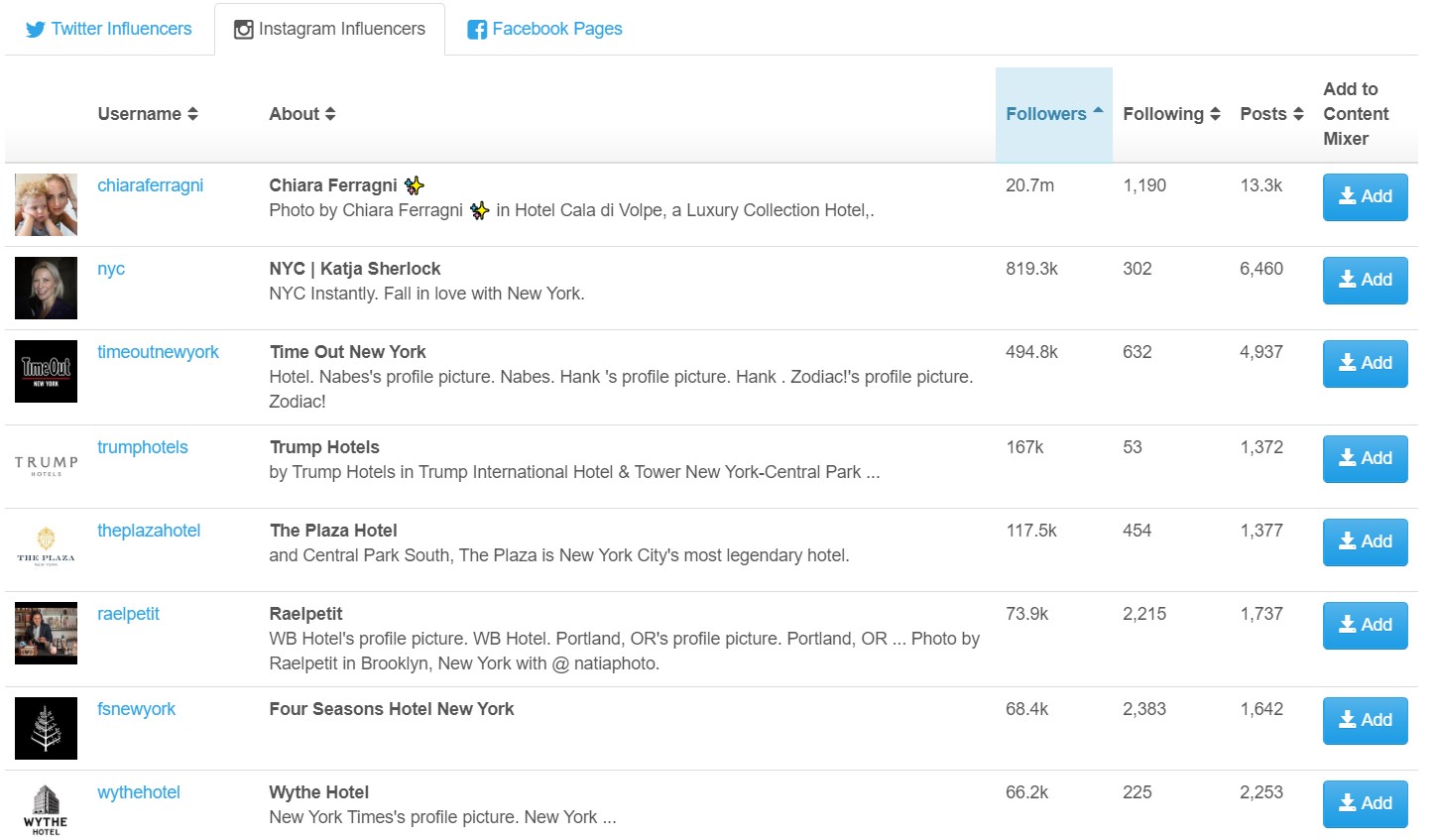
- Twitter influencers search with real-time results. The list is also sorted by the number of followers by default. For example, enter keywords "New York hotel"
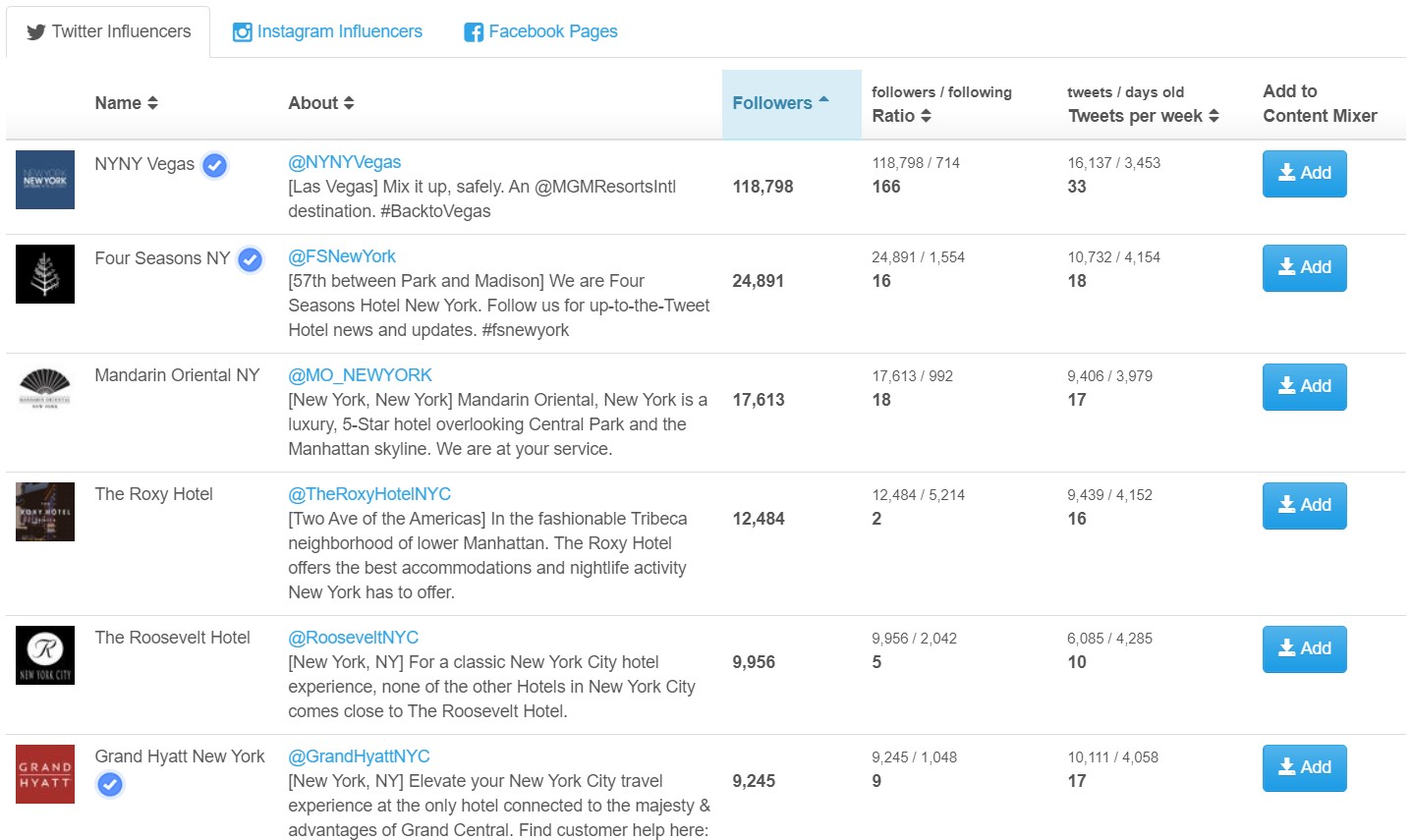
2020
October 6: Search the Sources of Website Posts
We provide a lot more search results when you search news feeds aka the sources of website posts. You can load these sources with one click and auto post the content to your social media pages. Go to the "Generate Content" tab => enter keywords => click the "Search/Load Page" button:
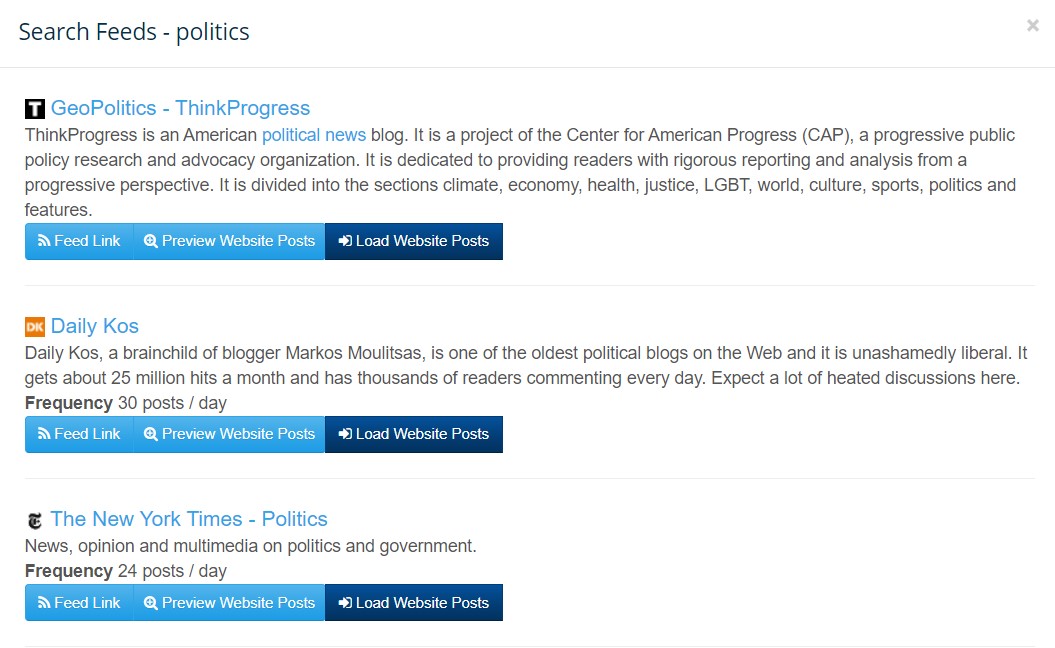
September 8: Batch Change Targeted Networks
A new batch action has been added to change the social networks that your scheduled posts will be posted to. Go to the list view of your pending posts => Batch => Edit Targeted Networks:
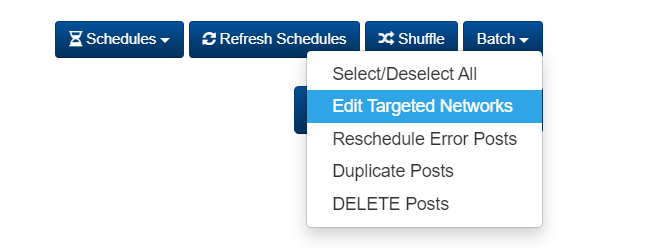
2019
August 23: Search Instagram Influencers
You can search Instagram influencers and your competitors in your niche and save their feeds to Content Mixer:
Go to the Generate Content tab => enter keywords => click on the Influencers button => Instagram Influencers
July 25: New Features on Popup Campaigns Builder
A lot of new features and bug fixes have been done on our visual popup campaign builder. Read the quick guide.
- Better user experience when you move and resize an element.
- New email marketing programs are being supported.
- New animation effects are added and live preview is available.
- Easily add a "Facebook Like" and "Twitter Tweet" button to any popup.
- Easily bring an element to the front or back of any other elements.
- Hide a popup permanently for the users who have submitted your subscription form.
June 20: Performance Improvements
Along with fixing some issues to make the whole app run better, we've made the performance improvements that increased the posting speed by 50%!
April 19: Post to LinkedIn with Native Images
Our system can create native image posts on LinkedIn now. Please reconnect your LinkedIn account in Settings to use the new feature.
January 12: Publish posts from your inbox
After you enable the "Notify Me" option in Content Mixer, we'll send you an email notification when new and popular content becomes available. From the notification email, you can now publish content directly.
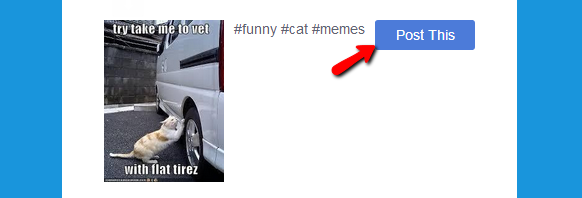
© 2026, fanpagerobot.com. All rights reserved.