The Robot enables you to fetch videos from any website and post them to Facebook, Twitter, LinkedIn, and other platforms.
To begin, enter the URL for a video page or use the Video Search feature to find content. This feature supports most major social media, video, and news sites, including YouTube, Twitter/Vine, Facebook, CNN, Yahoo, Imgur, IMDB, SoundCloud, Udemy, College Humor, 9gag, and more.
Click on the video icon located next to the URL input box. As long as the webpage contains a video, the Robot can fetch it, convert it to a native video with the best available quality, and publish the post to Facebook, Twitter and LinkedIn.
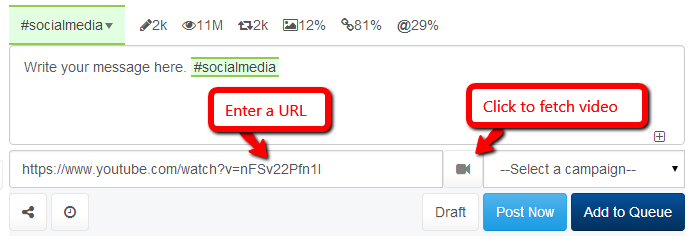
If you want to post your own video from your computer, you can upload it to your YouTube account first. Then, follow the steps outlined above to repost the video to social media.
Video Limits
When the video exceeds the limit, the post will present a link to the provided URL.
Facebook:
- Up to 20 minutes in length.
- The file size must be less than 1 GB.
Twitter:
- Twitter allows videos up to 140 seconds (2 minutes and 20 seconds) in length.
- The file size limit for videos on Twitter is 512 MB.
LinkedIn:
- Our system can post videos up to 20 minutes in length to LinkedIn, which is longer than the limit for videos uploaded directly through LinkedIn via other channels.
- 15 minutes when uploading from a desktop or laptop computer.
- 10 minutes when uploading from the LinkedIn mobile app.
- The file size limit for videos is 200 MB.
