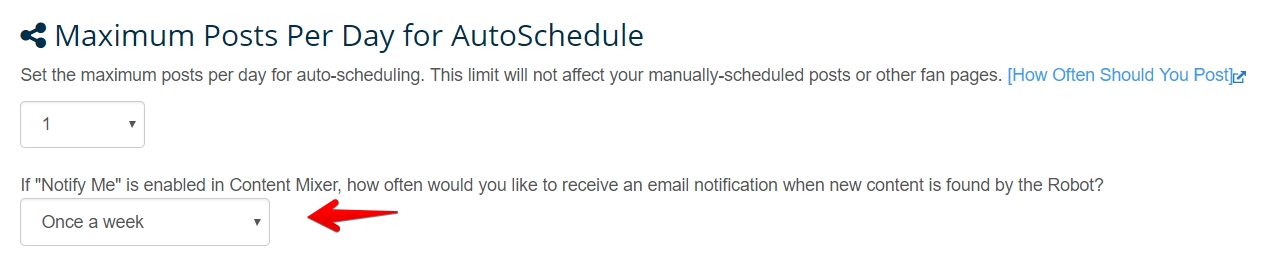- Click the item settings button
- Select a social/blog network under "Which networks to post when Autopost is enabled". If you haven't connected with any other networks, this option won't show. Connect a network under Settings first.
- Save changes.
- Select a social/blog network under "Which networks to post when Autopost is enabled". If you haven't connected with any other networks, this option won't show. Connect a network under Settings first.
- Save changes.
* Due to Facebook's policy changes, auto-creating content for your Facebook page/group is no longer allowed. However, you can enable Notify Me and post the new content from the notification emails. Change the setting "how often would you like to receive an email notification" if you don't want to receive too many notification emails:
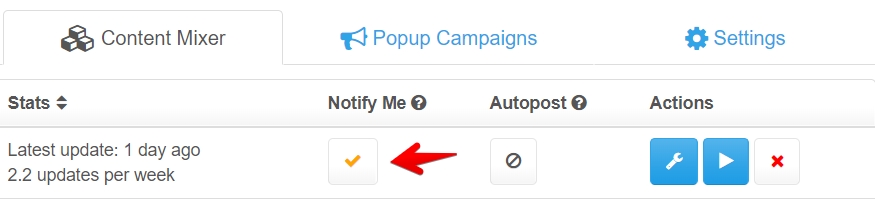
Go to Settings => Maximum Posts Per Day for AutoSchedule, you can change how often you would like to receive an email notification when new content is found by the Robot.