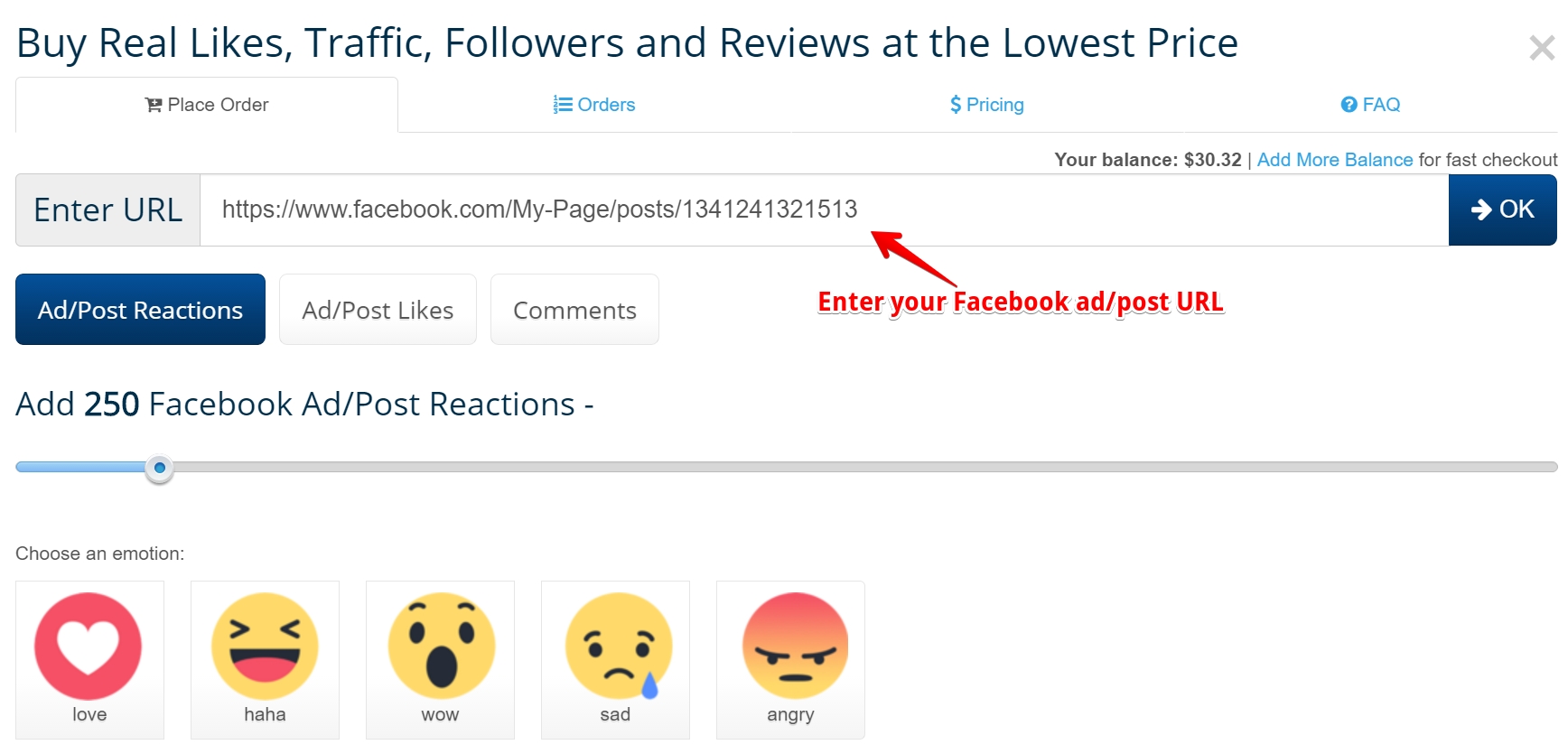Simply enter the URL link to your Facebook ad post on Fan Page Robot, you will be able to buy Facebook reactions and likes for your Facebook ad and post at an extremely low price.
If you don't know how to acquire the URL of your ad or post from Facebook, please read the below instructions.
Get the URL Link of a Facebook Post or Photo
If you want to grab the URL of any post or photo on Facebook, just click ‘Date-Time’ of the post. And then you will have the URL of the post in your browser address bar.

Get the URL Link to Your Facebook Ad
- Go to Ads Manager, click your ad account.
- Click to the drop down bar where ‘All Campaigns’ is being shown. Change it to ‘All Ads’ to fetch a complete list of the ads in your campaigns.
- There is a checkbox appearing to the left of every ad’s name. Click the one that you want to get the URL for. Then, a dark toolbar will appear that shows the ‘Preview’ option. Click on it.
- A popup window will show up. Click the "View post permalink with comments" link under your ad preview section.
- Finally, your ad will be opened in a new browser window. Copy the URL from browser address bar and enter it on the order form at Fan Page Robot.
Please contact support if you have any question.